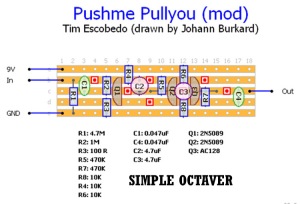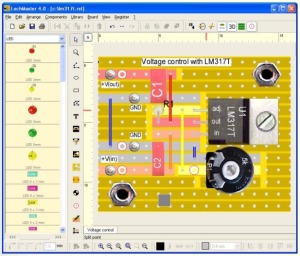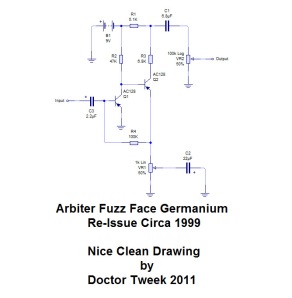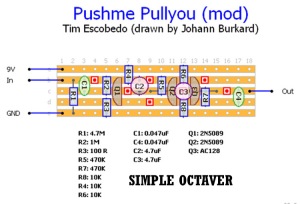
There are a lot of ready built PCB’s available for making guitar FX. If you’ve done your web browsing you have no doubt found several sources for these, including the occasion offering from Doctor Tweek… or perhaps you could invest in all the kit and chemicals and make your own….
However, for the true ‘one off’ or a limited run of boutique creations, strip board, also known by the trade name of VeroBoard, is a great way to go. Not only is it useful for building working pedals, but it is also great for prototyping a design before committing it to a home made or commercial PCB. With stripboard you get to move your design from the test bed of a breadboard (which is great in itself) to an enclosure, so you can really check out the quality and noise issues – and of course play and gig with it!
A lot of folks are put off using stripboard because it seems complicated. What you have on a well designed stripboard often looks nothing like the schematic…but really it is simple if you go about it the right way.
Some experienced builders go straight from a schematic onto stripboard. It’s quite possible. However, I personally use a nifty piece of software called ‘LochMaster’… a free trial version is available. It allows you to place your components on a virtual board, move things around and optimise the layout. Also a lot of people just use a piece of graph paper or a printed stripboard template, along with a pencil and eraser. Nope, not for me – I’ll stick to the software!
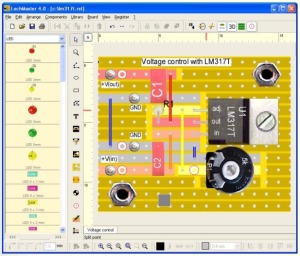
Super program for not much money.
The objective for most curcuit builders is:
-
Make the circuit as small and compact as possible.
-
Keep the layout neat and tidy to minimise noise.
-
Create a logical layout that is easy to modify.
-
Perhaps make the build modular so that different component boards can be used. (a modular approach also means that complex schematics can be broken down into easier to handle chunks).
-
For the boutique builder, the idea may be to be able to replicate the build easily for a small, ‘limited run’.
Here are some tips to making your own Veroboard layout:
In software, use a large oversize piece of stripboard so you do not run out of ‘space’. You can always trim the virtual board down later as you hone and tidy up the layout.
I always start by having my supply rail on the top strip and my earth as the bottom strip. You can see an example of this on the pushme pullyou octaver at the top of the page.
Start at the left of the schematic… look at the first component and place this on the vero (in software) then follow the circuit to your next component. On the vero make sure your component is going accross tracks – not along them (otherwise you will have to make a cut in the track to avoid shorting out the component!). Now follow the schematic to the next component and place… The idea here is to avoid using track cuts as much as possible – too many can get to be a real headache when you put the vero into practice. However it is doubtful that you can get away without making any cuts.
Another way to approach the task, and probably more suitable if your working with IC or Op-Amps, is to work from the center outwards. Place your chip in the middle of the stripboard and work your way around the pins, placing components as required. A note….don’t forget to cut the strips underneath the chip, other wise you will end up connecting all the pins on one side of the chip to the other side….not pretty!
The software allows you to look at the front (plain side) and the back (copper stripped side), just as you can do with the real board. It is important to get a feel for flipping the board over and relating where the componets go – as they will be ‘mirrored’ when you do this. When actually populating your vero board with components you will have to get used to this flipping over action and confirmation of where leads are in relation to the strips and cuts in the tracks.
Just to point out that the components are placed on the plain side…. generally.
If this all seems mighty confusing… well there are plenty of layouts out there already. But I reckon the satisfaction of making your own is worth the trouble.